Are you looking forfree or paid laser cutting design & control software? If so, you’ve come to the right place! In this post, we’ll take a look at 15 of the best free and paid laser cutting design & control software on the market today.
From easy-to-use software to powerful and versatile tools, we’ve got you covered. So whether you’re a beginner or an experienced user, be sure to check out these top 15 free and paid laser cutting design & control software!
Free & Paid Laser Cutting Software for Control & Work
LaserGRBL
- Free
- Best laser engraving software for Windows
LaserGRBL is one of the most popular Windows GCode streamers on the market today, and its popularity is not without reason. It’s simple to use, and it provides everything you need in order to navigate your laser cutter with precision.
Plus, it has a wide range of features that make it perfect for both beginning and experienced DIY Laser Engravers. If you’re looking for a tool that will help you create high-quality projects, then LaserGRBL is definitely worth considering.
LaserWeb
- Free
- Controls the laser cutter based on the design
LaserWeb is a popular laser cutting software that allows users to generate GCODE (G-code) files from various file types. G-code is a machine code used by CNC machines to control their movement. GCODE files are typically in the form of text files that specify the coordinates, angles, and other parameters needed to make a particular cut.
LaserWeb is versatile and easy to use, making it perfect for both beginners and experienced users. It also boasts an excellent user interface that makes it easy to navigate and customise your cuts. In addition, it comes with a variety of features that make it ideal for creating high-quality products.
LightBurn
- Paid
- One of the best Laser cutting software for Mac
One of the best paid laser cutting software for control and work is LightBurn. This software has been developed over many years by experts in the field, and it’s now one of the most popular options on the market.
LightBurn allows you to create precise cuts with ease. You can also adjust the settings to get the results you want quickly and easily. Additionally, it offers several features that make it a perfect choice for professional use. These include:
– Support for multiple materials and types of cuts
– Customizable cut sequence
– Automatic material detection
– Helps specify the depth of cut, cut order, etc.
T2Laser

- Free
- Has the multi-pass vector cutting capabilities
T2Laser software is an Elekscam replacement and Benbox for Grbl-based laser and CNC systems. It is an open-source project that was created in order to streamline the process of creating parts with lasers and CNC machines.
T2Laser is a comprehensive, user-friendly software package that allows users to create precision parts using either a laser or CNC machine. It has been designed specifically for use with these types of machines, making it easy to navigate and control.
T2Laser also offers some great features that are not found in other laser cutting software packages, such as the ability to generate G-Code files automatically. This makes it possible to produce high-quality parts without having to learn complex programming languages or use expensive third-party tools.
BenBox
- Free
- Contains the most necessary tools
BenBox is a program that allows you to control and work with laser engravers more easily. It’s designed to make the process of cutting and engraving much easier, so you can produce higher-quality results faster.
The software includes a variety of features that allow you to customise the workflow to your specific needs. For example, it has an easy-to-use interface that makes it easy to navigate, and it comes with handy tools like Speed Control and G-code Export that make it simple to submit your designs for production. In addition, BenBox also comes with multiple templates so you can get started quickly.
For Laser Project Design Purpose
Adobe Illustrator
Adobe Illustrator is a popular software for designing graphics. It lets you create vector illustrations and logos, as well as other types of graphics. You can use it to create professional-looking graphics for your laser-cutting project.
One of the best things about Illustrator is that it’s very user-friendly. It has an easy-to-use interface that makes it easy to select and edit the elements you need. Plus, its tools are versatile and can be used to create a wide range of designs.
If you’re looking for software that will let you create high-quality graphics quickly and easily, then Adobe Illustrator is the perfect option for you!
Sketchup
Sketchup is an architectural and 3d design software that’s been around for many years. It’s a great tool for laser cutting design projects because it includes a lot of features that are specifically helpful when it comes to this type of cutting.
For example, Sketchup allows you to create accurate models of your project in 3D, which makes it easy to see how the finished product will look. You can also easily import images and videos into your model to help visualise what the final product will look like. Additionally, Sketchup has built-in tools that allow you to cut out pieces of your model with ease.
DraftSight
DraftSight is another popular paid laser cutting design software. It’s a comprehensive software that allows users to create, edit, and manage 3D designs for printing and other industrial applications. It also offers features like automatic nesting and routing, which makes it easy to organise complex designs.
Another great advantage of DraftSight is that it’s versatile enough to be used by both beginners and experts. Plus, it’s easy to use even for people with no prior experience in laser cutting or CAD software. This means that anyone can quickly get up to speed on how to use this powerful tool.
InkScape
Inkscape is an open-source vector graphics editor that gets massively used for vector designs. Vector designs are created with a series of geometric shapes that can be edited and manipulated using drag-and-drop tools. This makes them perfect for creating logos, illustrations, and other graphical elements.
Some of the other features that make InkScape such a powerful tool include:
– precise vector cutting with no distortion or loss of quality
– easy access to advanced features like edge editing, branding, texturing, and more
– live previewing so you can see how your designs will look before you even start cutting
– support for multiple languages (including English), so you can work with others from around the world
SolidWorks
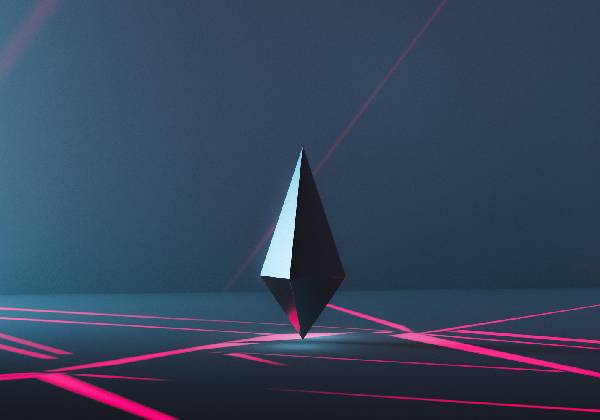
SolidWorks is one of the most popular design software programs on the market. It’s used by architects, engineers, and other professionals to create 3D models, drawings, and diagrams.
SolidWorks is a graphical interface program that uses windows as its operating system. This means that it can be used by anyone with access to a computer with Windows installed. It’s also one of the most affordable design software programs on the market, making it a great option for those on a tight budget.
One of the main benefits of SolidWorks is that it offers excellent support for various design tasks. For example, it can be used to create plans and specifications, laser cutting project designs, model parts and assemblies, layout drawings, and produce 3D images and videos. Additionally, it has features like undo / redo / quick changes that make it easy to make corrections while working on your designs.
SolveSpace
SolveSpace is a comprehensive and user-friendly software that enables users to create professional-grade laser cutting designs and control them using a standard computer. It offers a wide range of features, including:
- Customizable templates with different types of 3D objects
- Advanced CAD drawing capabilities
- Automatic part tracking and cut sequence management
- Comprehensive reporting capabilities that allow you to see how your designs are progressing along the way
Coreldraw
Coreldraw is an easy-to-use graphics design application that works with vector designs. It offers a wide range of features to help you create beautiful documents quickly and easily. You can use it to create logos, illustrations, and other graphics using various types of media.
Additionally, it has inbuilt support for cutting and engraving materials, so you can easily create prototypes or final products using a laser cutter.
Affinity Designer
Affinity Designer is a powerful vector graphics editor that’s popular for design purposes. It has many features that make it an ideal choice for designers, such as the ability to create and edit vector images and illustrations, as well as 3D models.
One of the great things about Affinity Designer is that it’s easy to use, even for people who are new to graphic design. This makes it perfect for creating logos, posters, and other designs that need to be professional-looking but don’t require a lot of customization. Additionally, Affinity Designer is very fast and smooth, making it ideal for creating headlines, icons, and other graphics that need to be eye-catching.
Onshape
Onshape is the world’s best-selling CAD system for laser cutting, and it has revolutionised the way designers use lasers in their everyday work. It is a professional CAD system that helps designers create accurate 3D models and diagrams for laser cutting.
It also allows them to easily import and export designs into various software programs, so they can print them out or export them to other formats like PDF or STL files.
It offers an intuitive user interface that makes it easy to create, edit and manage your projects. Plus, its built-in libraries of pre-made templates make it easy to get started with laser cutting right away.
Autocad
Autocad is one of the most popular software options for laser cutting, and it’s used by professionals all over the world to create 2D and 3D designs for products and buildings. It’s very easy to use, and you can create highly detailed models using its intuitive graphical interface. You can also add text, images, and other objects to your designs to make them more user-friendly.
If you’re looking for a reliable and user-friendly option for laser cutting, then Autocad is a great choice. It’s available on both PC and Mac platforms, so it should be compatible with any device you have Chronicle installed on.
Design Software vs. Control Software
Both design & control software are equally important to fulfil the laser cutting and engraving project. And both the software have their own capabilities and working functions.
Design software is typically used for designing products or logos. It allows you to draw freehand or use templates to create your desired product. Once you’ve finished designing it, you can then send it off to be cut by a laser cutter.
Control software, on the other hand, is used for controlling the movement of a machine while it’s cutting. This is helpful if you want to make sure that your cuts are precise and exact. You can use it to position the machine exactly where you want it, as well as change its speed, direction, and other settings.